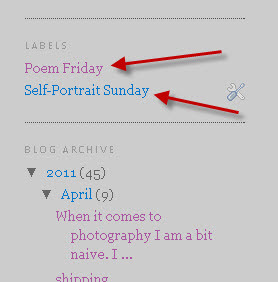 I noticed lately in reading a lot of blogs, that some used labels. A label is basically a way of categorizing past blog posts. I think this is FANTASTIC. especially since so many of the blogs I read have themed days.
I noticed lately in reading a lot of blogs, that some used labels. A label is basically a way of categorizing past blog posts. I think this is FANTASTIC. especially since so many of the blogs I read have themed days. If you post Sandwich Saturdays, with a new sandwich recipe every weekend, you can label them, so that I can click the label and see only those posts rather than having to go back through 5 weeks worth of pages.
This is good because it allows you to get traffic to past posts. If you look at your blog stats, I am willing to bet that once a particular post is no longer the most recent, it stops getting hits, but that doesn't mean it isn't still good.
Now some blogs are able to go above and beyond and create buttons for their labels, A great example can be found at Bubby and Bean Which if you dont already read and follow, YOU SHOULD.
This quick tutorial however is to show you how to simply add labels to your blogspot blog, easily, quickly, and for FREE!
---------------------------------
Step 1: go to your dashboard, and click the design link. This will bring up your page layout.
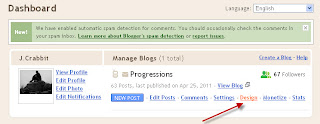
Step 2: Your page may not look the same as mine, but you will have an area designated to gadgets. You want to add a new one.
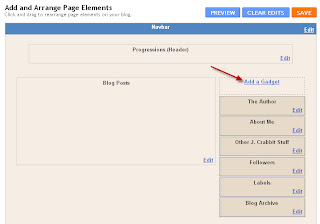
Step 3: In the list of pre-made gadgets that Blogger provides you with scroll down too labels. The button looks like this:
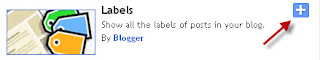
Once added your labels will display in the position you selected in step 1.
Step 4: now that you have a way to display your labels you need to add some to your blogs.
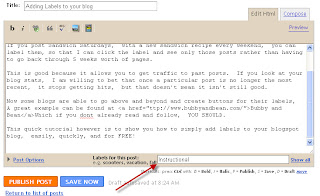
To add labels to past posts, just go to edit posts click edit on the entry that you would like to add a label to, add the label, and save, you keep the publish date the same so that it doesn't move your post chronologically.
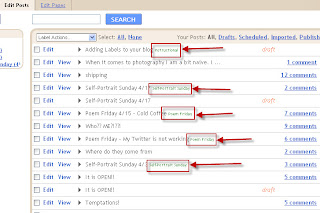
Thats it you are finished! start Labeling away!!!!



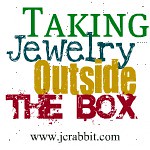







I read Bubby and Bean, too! Great blog.
ReplyDeleteI seriously need to do the label thing. Thanks for the steps!
I totally need to this also. Just haven't had the time lately. Thanks for the post;)
ReplyDeleteI added labels... it was so easy and quite fun, and I just think they look cool on the page.
ReplyDeleteYay! I need to do this..I have no "stuff" on the sides of my blog! Thanks for the help!
ReplyDeleteYay! I need to do this. I have no "stuff" on the sides of my blog. Thanks for the help!
ReplyDeleteGreat idea, thanks for sharing!
ReplyDelete